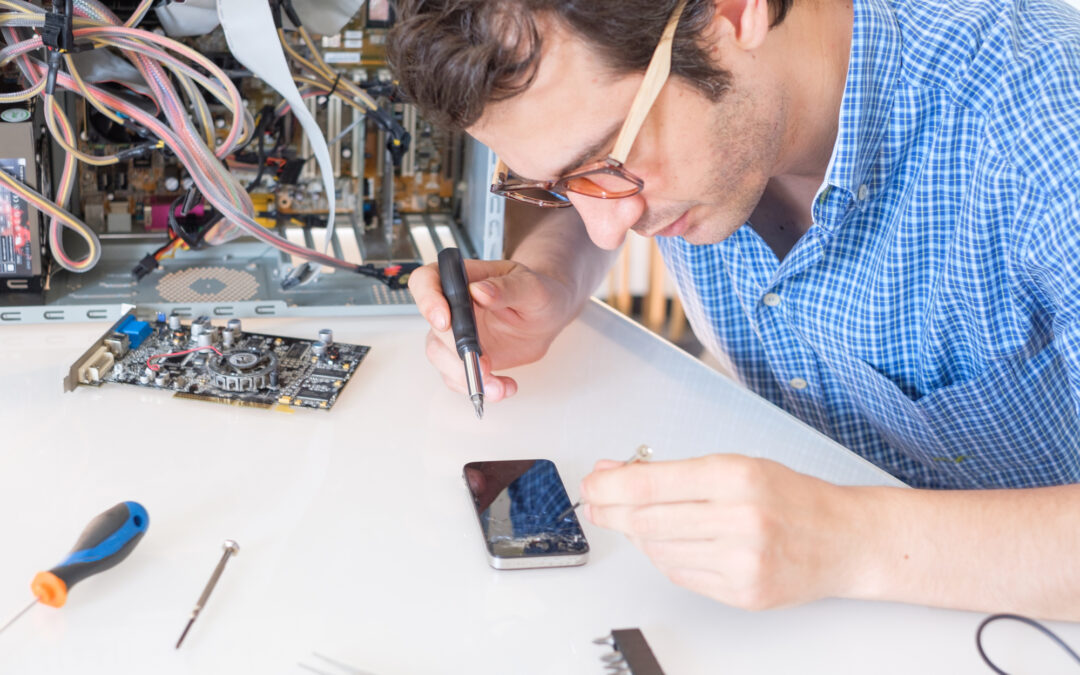Introduction :
The iPhone is one of the most popular and widely used smartphones in the world. However, even with advanced technology, it can encounter common problems that can hinder its optimal operation. In this article, we’ll look at the five most common iPhone problems and provide practical solutions for solving them.
1. Cracked or damaged screen :
Cracked screens are one of the most common problems encountered by iPhone owners. It can occur in the event of a fall or accidental impact. To solve this problem, you have two options: repair the screen yourself or call in a professional repair center. If you opt for DIY repair, you can buy a screen replacement kit online and follow the instructions provided. However, if you’re not comfortable with DIY repairs, it’s best to leave the task to qualified professionals.
2. Battery discharges quickly :
A rapidly discharging battery is a common problem that can be frustrating for iPhone users. This can be due to a number of factors, such as background applications consuming too much power, incorrect settings or a faulty battery. To solve this problem, start by checking background applications and closing those you don’t need. You can also activate the power-saving mode to extend battery life. If the problem persists, consider professional battery replacement.
3. Wi-Fi connection problems :
Wi-Fi connection problems can make iPhone use frustrating, especially when browsing the Internet or using applications that require an Internet connection. If you’re having Wi-Fi connection problems, start by restarting your router and iPhone. Make sure you’re within range of the Wi-Fi network, too, and check whether other devices are connecting smoothly. If the problem persists, or if you’re experiencing connectivity problems in specific locations, you can reset your iPhone’s network settings or contact your Internet service provider for help.
4. Slow performance problems :
If your iPhone runs slowly, it may be due to heavy use, lack of storage space or software problems. To improve your iPhone’s performance, start by closing background applications and deleting unused ones to free up storage space. You can also clear your iPhone’s cache by deactivating and reactivating the “Reduce animations” feature in Settings. If performance problems persist, consider updating your iPhone’s operating system to the latest version or resetting it to factory settings.
5. Bluetooth connection problems :
If you’re having Bluetooth connection problems with your iPhone, it may be difficult to connect external devices such as headphones, speakers or accessories. To solve this problem, start by checking that Bluetooth is enabled on both your iPhone and the device you wish to connect to. Try deactivating and reactivating Bluetooth, then reconnect to the device. If the problem persists, remove the device from the list of paired devices, then try to reconnect it. If none of these tips work, we recommend that you contact Apple technical support or consult a professional for further assistance.
Conclusion:
The iPhone, for all its quality and reliability, can encounter some common problems that can affect its use. However, most of these problems can be solved by following a few simple steps. Whether it’s a cracked screen, a rapidly draining battery, Wi-Fi connection problems, slow performance or Bluetooth connection issues, there are solutions to solve them. If you’re not comfortable carrying out repairs yourself, it’s best to call in qualified professionals to ensure a safe and efficient repair. Take care of your iPhone and solve these problems quickly, so you can fully enjoy your experience with your favorite device.